There is lots going on at Piping Live! 2025 with some exciting new changes for the year!
You can find out more about the new Festival Site and the tickets for this year at the Tickets FAQ page here
You can find out more about the Livestream events and how to register for those here:
We are delighted to announce there will be a livestream programme as part of Piping Live! 2025.
The events that we are streaming this year are:
- The R.G. Hardie & Co. Masters Piobaireachd ; this will be live in real time from 08.30am on Monday 11th August
- The R.G. Hardie & Co. Masters March, Strathspey & Reel ; this will be live from 08.30am on Monday 12th August
- The Pipe Idol Grand Final, sponsored by Fred Morrison Pipes ; this will be live on Thursday 14th August at 5.00pm
Things to know
- Each stream is £10. There is no festival pass option available this year.
- The first time you go to buy a stream, you need to click on the register tab and register for a new account. After that, you can login to your account and will be prompted to pay for any other stream purchases after the first time you register.
- The streams will work on desktops, laptops, ipads and web-emabled TVs. We wouldn’t recommend using a phone to stream these events.
- Please register and login using the device you want to watch from. The streaming platform has software in it to protect paid content from being shared, that doesn’t let you switch device very easily. We would recommend using the same device you register with, to watch on.
How to register and watch
- Go to the event you want to watch (links above or through the Events tab). There will be a button that says Watch Livestream – click this.
- It will take you to a separate page, with our player embedded on it.
- Click the “Pay to Watch” button.
- If this is your first purchase – click REGISTER at the top of the box that appears.
- Fill in your details and click register.
- Please remember the email address and password you create as you will need this to access the stream.
- There will then be a prompt to pay with your credit/debit card.
- Once the payment has been processed, it will then say “Continue to Stream” – click this link
- It will then return you to the PAY TO WATCH Screen – click the PAY TO WATCH button. You WILL NOT BE CHARGED AGAIN, this returns you to the login screen
- Once you come back to the login screen, enter your email address and password that you created on registering, and you will be able to access the online content when it goes live.
To watch on the day
- On the Piping Live! website, go to the “Watch Online” button on the event you wish to watch.
- It will take you to a separate page, with our player embedded on it.
- Click the “Pay to Watch” button.
- You WILL NOT BE CHARGED AGAIN, this takes you to the login screen
- Once you come back to the login screen, enter the email address and password that you created on registering
- You will have access the online content through here.
- If you get a message saying 'invalid credentials' when you log in for a live stream you have already purchased, we are advised that you should try a different browser - Microsoft browsers have proved particularly erratic.
Rewatch the Event
There will be two ways to rewatch the events.
If you purchased the livestream before or during the event - A link to rewatch will be sent out to you the next day. The content will be available to rewatch until Friday12th September 2025.
If you purchase after the event - If you want to tune in after the end of the event, you will be able purchase this through the link available in the Watch Online Here section. The content will be available to rewatch until Friday12th September 2025.
Donate!
We hope that you can consider making a donation to help keep Piping Live! coming back bigger and better!
Newsletter
Get all the news straight to your inbox by joining our mailing list!